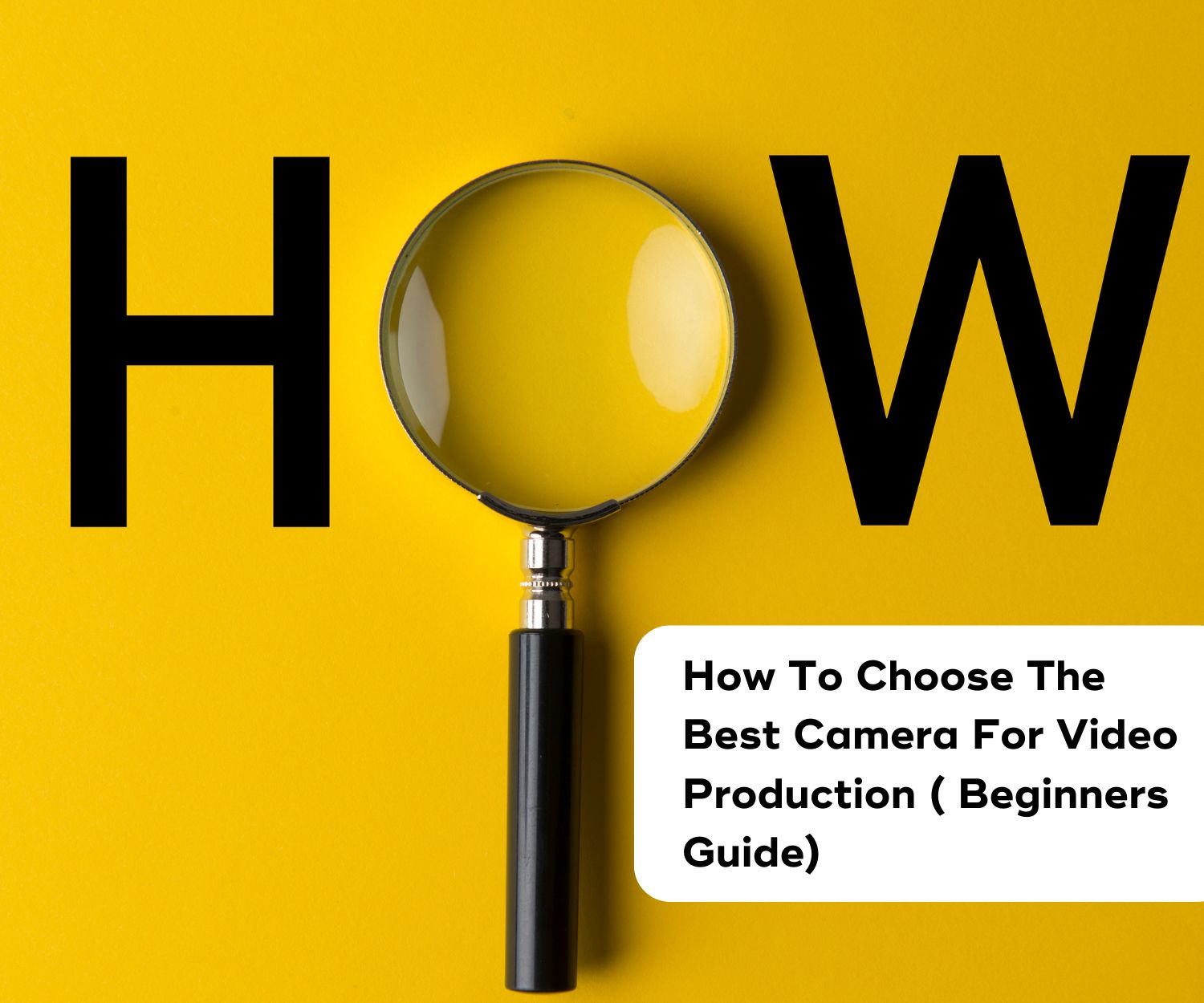7 Best Video Editing Tools for Filmmakers in 2025 (Ranked & Reviewed)
Filmmaking isn’t just about shooting — it’s about shaping the story in post.
The timeline is where your story comes alive, or falls flat. And yet, too many creators still get stuck using outdated tools, slow interfaces, or overpriced platforms that do half the job.
Whether you’re editing your first short film or crafting a feature-length masterpiece, the right video editing tools can make or break your workflow. This guide keep it simple. We’re ranking and reviewing the best video editing tools 2024 — including beginner-friendly picks, free filmmaking software, and high-end options built for professional video editing.
How to Choose the Right Video Editing Tool
Choosing the wrong editing software doesn’t just waste time — it can break your flow.
Whether you’re cutting your first short or wrapping your latest passion project, the best video editing tools match how you work, not just what you’re making.
Here’s what to consider before hitting download:
1. Skill Level: Beginner or Pro?
Beginner? Look for easy-to-use tools with built-in templates.
Pro? You’ll want full timeline control,color grading tools like LUTs, and features that don’t hold you back.
Pro tip: It’s better to grow into a tool than to fight it every step.
2. Hardware Compatibility
- Windows: Offers the widest range
- Mac: Optimized picks like Final Cut Pro
- Linux: Fewer but solid open-source options
Reminder: Always check GPU and RAM requirements for smooth playback.
3. Budget: Free vs. Paid
Free editors can be powerful—but may come with watermarks, limited exports, or missing pro features.
Paid tools unlock multicam support, AI workflows, and better export options.
Tip: Try the free trial before you pay.
4. Must-Have Features
Skip the gimmicks and prioritize features that speed up your workflow:
- Multicam editing – For interviews, live events
- Color grading – Set the tone, match the mood
- VFX support – Motion graphics, overlays, green screen
- Timeline control – Precise editing is non-negotiable
- Flexible exports – ProRes, MP4, and more
Get clear on these, and choosing a tool becomes simple—and strategic.
The 7 Best Video Editing Tools for Filmmakers in 2024
These picks cover a wide range — from beginner-friendly apps to professional video editing software used on big-budget productions.
We’ll break down what each one is best at, what to watch out for, and who it’s actually meant for.
Let’s get into it.
1. Adobe Premiere Pro – Best for Industry-Standard Editing
Why it’s great:
Used across film, TV, and branded content, Adobe Premiere Pro is the go-to for pros who need total control and seamless integration. It’s fast, powerful, and works effortlessly with tools like After Effects and Photoshop — common in big-budget sets and smaller production alike.
Key features:
- Multi-cam editing
- Advanced color grading with Lumetri scopes
- Full integration with After Effects, Audition, and Photoshop
- Responsive timeline with proxy support
Pros:
- High-quality exports for film and streaming
- Great for team collaboration via Creative Cloud
Cons:
- Takes a time to learn
- Subscription cost adds up
If you want professional video editing software without shortcuts, Premiere Pro delivers — but it’ll demand both time and budget.
2. Final Cut Pro – Best for Mac-Based Filmmakers
Why it’s great:
Built by Apple for macOS, Final Cut Pro runs fast, renders in the background, and makes editing smooth — especially on M1/M2 chips. Its magnetic timeline and one-time pricing make it a strong pick for serious Mac users.
Key features:
- Magnetic timeline for fluid editing
- Optimized for Apple Silicon
- Multi-cam and 360° video support
- Smart Collections and Roles for easy organization
Pros:
- Handles 4K/8K footage with ease
- One-time payment, no subscription
Cons:
- Mac-only
- Different UI from most pro tools
For Mac-based filmmaking software, Final Cut Pro is fast, efficient, and easy on your budget long-term.
3. DaVinci Resolve – Best for Color Grading & Cinematic Control
Why it’s great:
Originally a color grading tool, DaVinci Resolve now offers pro-level editing, VFX, and audio in one place. It’s a favorite among independent filmmakers and post houses who want precision without the hassle of switching between multiple tools.
Key features:
- Node-based color grading
- Fairlight for audio post
- Fusion for VFX and motion graphics
- Free version includes 4K and multicam support
Pros:
- Unmatched color tools
- Feature-rich free version
Cons:
- Challenging at first
- Needs a powerful machine
If you’re serious about visual polish, Resolve delivers pro results—without the price tag.
4. Avid Media Composer – Best for Broadcast and Big-Budget Films
Why it’s great:
Avid is still the industry standard for studio and network projects. Its editing structure and media management are built for large teams working on high-stakes, long-form content.
Key features:
- Customizable timelines and media folders
- Works well with heavy footage using preview files
- Support for large file formats and video types
- Advanced team collaboration tools
Pros:
- Ideal for big productions
- Trusted in studios and TV networks
Cons:
- Learning it isn’t quick
- Expensive with limited trial
If you’re targeting broadcast or feature films, Avid offers the workflow and reliability studios demand.
5. HitFilm Pro – Best All-in-One Editor with VFX Capabilities
Why it’s great:
Perfect for action, fantasy, or futuristic films, HitFilm Pro combiness pro-level editing with a full VFX toolkit—so you don’t need multiple apps.
Key features:
- Built-in VFX: explosions, lightning, action effects
- 3D compositing and particle simulation
- Support timeline for editing and effects
- Supports 8K, 360° editing, and color correction
Pros:
- Editor and VFX suite in one
- Ideal for independent creators adding cinematic effects
Cons:
- Can be overwhelming for beginners
- Demands stronger hardware
For filmmakers combining story and visual effects, HitFilm Pro offers serious creative control—without relying on separate VFX software.
6. Lightworks – Best Free Professional Video Editor
Why it’s great:
Trusted in major film production, Lightworks offers pro-level editing with a clean interface—and its free version is actually worth using.
Key features:
- Precision trimming and real-time effects
- Multicam support with keyboard shortcuts
- Exports directly to YouTube and Vimeo
- Supports formats like ProRes and DNxHD
Pros:
- Free version has no watermark
- Beginner-friendly UI
- Fast exports and autosave
Cons:
- 4K exports require paid plan
- Some tools take time to master
For pro results without the price tag, Lightworks hits the sweet spot—especially for editors who want quality and simplicity.
7. VideoProc Vlogger – Best Budget Tool with Cinematic Features
Why it’s great:
VideoProc Vlogger is a lightweight, beginner-friendly tool that delivers cinematic flair without the cost. Perfect for YouTube films, low budget trailers, or short docs.
Key features:
- Dynamic camera moves like slide, sweep, and zoom
- Creative color filters and grading presets
- Audio editing with visual sound tracks
- Smooth speed transitions and motion effects
Pros:
- Free with no watermarks
- Runs well on mid-range PCs
- Simple, intuitive timeline
Cons:
- No 3D or VFX support
- Lacks collaboration tools
For storytellers on a tight budget, this is a strong pick that won’t slow down your system—or your creativity.
Final Thoughts: Which Video Editing Tool Is Right for You?
You’ve made it through the list—and now, the uncertainty should be behind you. Whether you’re experimenting with your first short or producing a full-length feature, there’s a tool here that can match your pace, style, and goals. Let’s quickly run through what fits where:
- Just getting started? Try Lightworks or VideoProc Vlogger
- All-in on Apple? Final Cut Pro is built for you
- Need pro-level tools for free? DaVinci Resolve holds up
- Looking for total control? Go with Premiere Pro or Avid Media Composer
The best video editing tools for filmmakers in 2025 come in all shapes — what matters most is what fits your vision, skills, and workflow.
If you’re looking for a creative partner who understands both the art and the tech of storytelling, check out Pustak Films. From branded content to documentary-style visuals, they know how to turn edits into emotions—and bring your script to life, frame by frame.